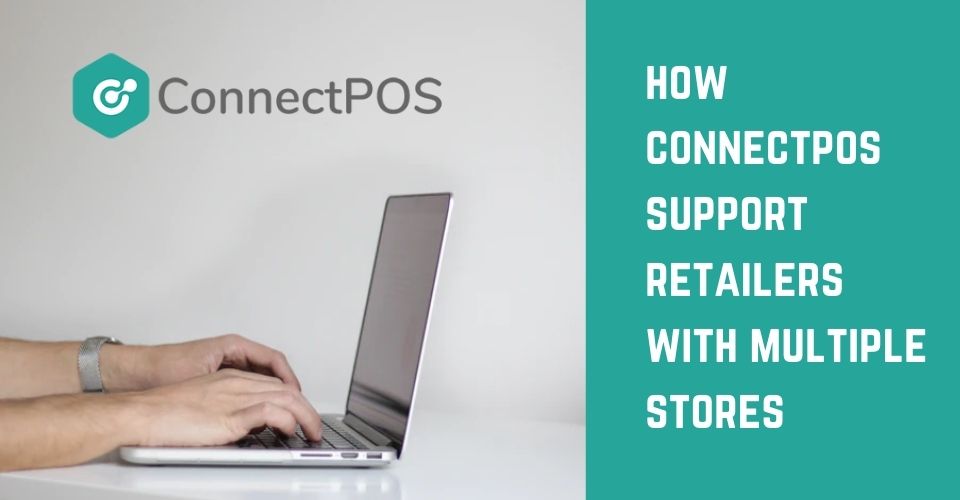Multiple stores, or multi-stores, means that the retailers having more than one store, whether it’s online or physical. Since ConnectPOS is for physical stores, we will talk about multi-store retailers having both online stores and physical locations.
ConnectPOS is the Point of Sale software that runs off Magento. It connects to Magento via an API installed in Magento backend and synchronize all the data between Magento and POS in real time. ConnectPOS enables store owners to sell the same online products at the physical locations, manage inventory and view the sales reports.
One of the highlights of ConnectPOS is that it’s designed to work comfortably with many stores. If you have an online store on Magento and 2+ physical stores, here’s how ConnectPOS can help:
Overview
Create new stores and registers
In ConnectPOS, you can easily create new stores as you grow your business or add more registers during peak season to sell more and faster. You can choose to disable a store or register if you no longer need it. Read more on how to create a new store and a new register.
For each store, you can assign a store view in Magento and a warehouse to it. This allows you to choose which products and how many of them you want to sell at each store. You can also customize receipt templates for each store and choose the language display.
Manage multi-warehouse inventory
Product inventory is updated real-time between Magento and ConnectPOS. No matter where customers place orders, online or offline, the orders will be synced to Magento and the inventory will be deducted accordingly.
Magento allows viewing inventory at the global level only so for retailers with multiple stores, you will need a Multi-warehouse Inventory extension to create and manage warehouses and stock level at each warehouse. This Multi-warehouse Inventory can be integrated into ConnectPOS so that you can view the stock level at all stores and transfer stock. Orders created in each store will be counted towards the warehouse assigned to that store, and the updated inventory information will be reflected right away on the website and in POS.
►►►► Please visit our products: digital banking, situation analysis, Shopify markets, Vietnam Photography Tour, Photography Tour Guide Viet Nam, supply chain operations management, fintech ai, Multi Store POS, Woocommerce POS, Mobile POS, White label POS, POS Reseller, Beauty Supply Store POS, Retail POS and Vape shop POS
ConnectPOS is integrated with Embedded ERP by Boostmyshop to manage multi-warehouse inventory. Thus, if you have used Embedded ERP, what you need to do is just turn on the integration in ConnectPOS Settings and they will work together. If you are using another Multi-warehouse Extension and want to integrate it with ConnectPOS, please contact us.
Sell across the channels
When you own multiple stores, it’s of great importance to provide a seamless shopping flow for customers across the stores, online and offline. For example, when some customers want to place orders online and drop by to pick up their items to save time, ConnectPOS enables you to search for an online order and fulfill it in POS. Or if one item in the current store runs out of stock, the cashiers can look up the stores where they still have it and point customers to the nearest store.
Furthermore, loyalty points are streamlined from online to offline. Customers can use their points they’ve earned for online orders to shop at the stores and at the same time earn points for the in-store orders. The same goes for gift cards, as customers can purchase and redeem them wherever they want: they can buy a gift card online and give it to their friend, who use it to buy things she wants at the store, or vice versa.
Apply taxes and promotions consistently
ConnectPOS get the tax and promotion settings from Magento, including special prices, catalog price rules and cart price rules, and apply them directly in POS without depending on Magento for calculation. You always get the correct cart values in ConnectPOS and get them fast, even in Offline Mode. This is one of the highlights of ConnectPOS.
However, in real life, you may want to run a promotion campaign for online store only or physical stores only from time to time. How can you do this if all the promotion settings in Magento are synced and applied in ConnectPOS? This is a real question from one of our clients and there’re a few ways for you to solve it.
If you want to run an online promotion campaign only, you can create a website in Magento backend for offline store, and another website for your physical stores, so discounts for online and physical stores can be set up separately. ConnectPOS can work with different websites as long as they share the same database in your Magento, so it will work with both websites you’ve created. When you login, you can select the website for physical stores from the drop-down menu next to Website, and create stores and registers from there.
If you want to run an offline promotion campaign only, you can manually add a discount code to the cart. If you have many customers and don’t want to manually discount for every single customer, here’s a workaround: you can create a customer group in Magento backend, to which the discount is applied. When selecting the customer for checkout in ConnectPOS, you can click on the customer and change him/ her to that customer group.
If you want to choose which discount to be applied for online or offline stores, we can customize Magento and POS to make it work for you – please contact us for more information.
Provide advanced reports
It’s not easy to manage multiple stores, because you can’t be at all places to manage at one time. Advanced reports in ConnectPOS that can be accessed from anywhere will become your helpful assistant.
Report module in ConnectPOS comes with a customizable dashboard and advanced reports. The dashboard will show the most important metrics about your stores so you can know the general performance with just a quick look. To look deep into the performance of each store, register or cashier, you can view and export the respective reports. From there, you can make better decisions based on data, focus on what makes you money and grow your business.