Managing bulk orders and staying on top of inventory remains a constant challenge for wholesale businesses. Fluctuating stock, complex orders, and manual input often cause delays and lead to costly mistakes. A wholesale store POS system designed for wholesale goes beyond basic transactions. It brings together order handling, inventory tracking, and fulfillment into a single workflow. When everything works in sync, wholesale operations become more predictable and less prone to disruption. This article explores how the right POS system supports wholesale stores in handling bulk orders and managing stock more effectively.
Overview
Highlights:
- Streamlining bulk orders with a wholesale POS system starts with capturing orders across channels, verifying inventory in real time, coordinating fulfillment workflows, and automating invoicing and customer updates.
- Wholesale businesses run more efficiently by centralizing inventory, capturing orders from multiple touchpoints, using real-time analytics, and managing stock allocation to match demand.
Wholesale Store POS System for Bulk Orders and Inventory Control
Wholesale store POS system plays a central role in managing bulk orders and inventory control, especially as the wholesale market continues to expand. The market is projected to grow from $53,801.34 billion in 2024 to $57,738.64 billion in 2025, with a CAGR of 7.3%. This upward trend reflects broader economic development, increased global trade, stronger supply chain networks, supportive policies, and infrastructure improvements.
As demand rises, wholesale businesses require POS systems that handle large transaction volumes, track stock across locations, apply customer-specific pricing, and connect various sales channels without delays or manual intervention.
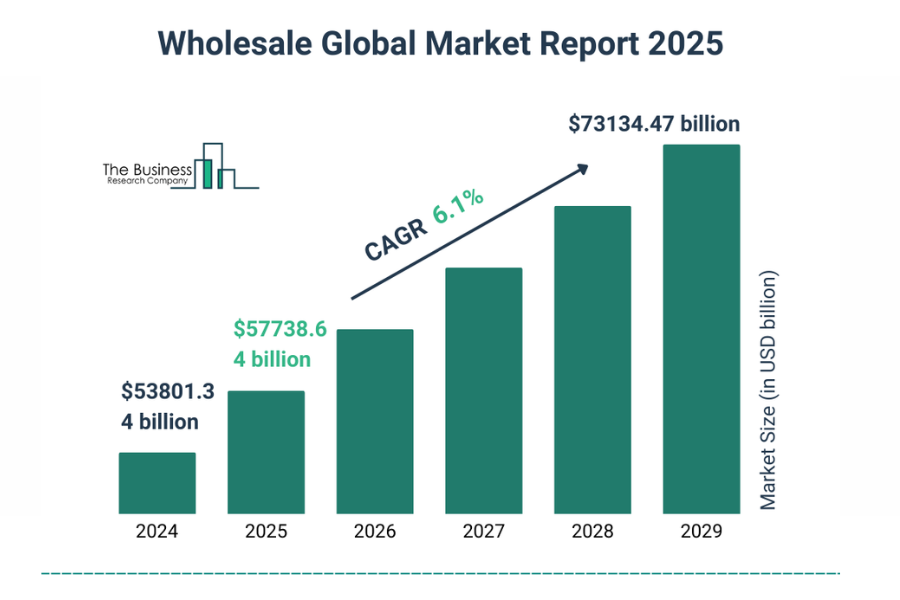
- What sets wholesale POS systems apart: Wholesale POS systems handle bulk transactions, tiered pricing, and custom buyer terms. They focus on recurring large orders and long-term client relationships rather than one-time purchases. These systems support flexible pricing structures, longer payment windows, and detailed customer profiles that store preferences, purchase history, and contract terms.
- Core functionalities: These systems process large orders, track inventory across locations, and connect orders from phone, email, or online channels. Each sale updates stock levels in real time and creates records linked to shipping, billing, and reordering needs. Inventory tracking includes batches, suppliers, and expiry dates, giving staff full control over product movement and stock status.
Steps to Streamline Bulk Orders Using A Wholesale Store POS System
Step 1: Order Capture – Omnichannel Intake
Capturing orders from various sources allows for a wider reach and a more efficient system. A Wholesale store POS system should be equipped to accept orders from an array of channels, such as online platforms, over the phone, and in-person transactions.
For example, a wholesale business can integrate its website with the POS to accept online orders while simultaneously allowing sales representatives to manually input phone orders directly into the system. This type of setup guarantees that no matter how the customer reaches out, their order is immediately captured in one place without the need for manual entry or duplication of effort.
Step 2: Inventory Verification and Allocation
Inventory management plays a significant role in maintaining order fulfillment speed and accuracy. The wholesale store POS system should connect to inventory data, allowing real-time updates on stock levels for each item, and flagging low stock items.
When a bulk order is placed, the POS checks if the quantity ordered is available in the warehouse or needs to be restocked. This connection between POS and inventory systems guarantees that the business avoids stockouts and overstocking, which could affect delivery times and customer satisfaction.
►►►► Please visit our products: digital banking, situation analysis, Shopify markets, Vietnam Photography Tour, Photography Tour Guide Viet Nam, supply chain operations management, fintech ai, Multi Store POS, Woocommerce POS, Mobile POS, White label POS, POS Reseller, Beauty Supply Store POS, Retail POS and Vape shop POS
Once an order is confirmed, stock allocation becomes an important task. The POS can automatically reserve the ordered items for that customer, preventing them from being sold to someone else.
Step 3: Picking, Packing, and Shipping Workflows
Once the inventory is verified, the next phase is picking, packing, and shipping, where workflows can be optimized to guarantee timely delivery. The POS system should automatically generate pick lists for warehouse staff, listing the items that need to be retrieved. These lists can be organized by location within the warehouse, minimizing the time spent moving between aisles.
Packing is equally important, as each order requires proper packaging to protect the goods during transit. A good wholesale store POS system allows for packing list generation, automatically suggesting the best packaging size based on the size and quantity of the order.
For example, if a customer orders 1,000 units of a product, the system can suggest a pallet for shipping. The shipping portion of the workflow also benefits from automation. Once an order is packed, the system generates shipping labels and integrates with shipping carriers to select the best delivery method, allowing businesses to ship orders quickly and accurately to customers, even in large quantities.
Step 4: Customer Communication and Invoicing Automation
Customer communication is a key factor in providing an optimal experience. With the right POS system, automated communication can be triggered at different stages of the order process. After an order is placed, customers receive immediate confirmation via email or SMS with their order details, estimated shipping time, and tracking information.
Invoicing can be automated through the wholesale store POS system, which can generate detailed invoices with the necessary payment terms for wholesale clients. If payment terms are Net 30, the system automatically sets the due date and sends the invoice to the client.
A large wholesale order may have different pricing, discounts, and taxes applied, and the POS can automatically calculate these and send a tailored invoice. The system can also follow up with payment reminders as the due date approaches, which helps to maintain healthy cash flow and reduces the need for manual in
Best Practices for Wholesale Businesses
For wholesale businesses handling large quantities of orders, choosing a suitable POS system is key to managing bulk orders and inventory effectively. Proper management of these processes keeps everything organized and allows businesses to fulfill large orders quickly. The right wholesale store POS system helps businesses stay organized and minimize errors, making it easier to process orders and maintain inventory levels.
Centralized Inventory Management
A strong wholesale store POS system integrates directly with your inventory management tools, providing real-time updates on stock across all sales channels – whether online, in-store, or via phone orders.
This allows businesses to keep track of inventory levels and quickly determine if there are enough products for bulk orders. For example, when a large order is placed, the POS can verify stock availability instantly, adjusting inventory counts accordingly.
A good practice is setting up alerts for stock replenishment and reorder points within the system. This makes it easier to restock high-demand items before they run out. Scanning barcodes when receiving and picking inventory further helps maintain accuracy by minimizing errors in inventory counts.
Omnichannel Order Capture
Wholesale businesses often receive orders from various channels, including online platforms, phone orders, and in-person purchases. It’s important for a POS system to capture these orders in one place, simplifying the order management process. This centralized approach guarantees no orders are overlooked and allows for quicker order processing.
Integrating the wholesale store POS system with eCommerce platforms and customer management systems is highly recommended. This setup allows for automatic transfer of order details, such as product names, quantities, and customer information, into the POS system. Doing so reduces manual entry errors and shortens the order processing time.
Automated Picking and Packing Workflow
Bulk orders often involve significant picking and packing efforts. A POS system with automated workflows can improve these processes by generating pick lists and organizing them based on warehouse locations.
This minimizes wasted time searching for items, allowing warehouse employees to complete orders faster and with fewer mistakes. Once the order is picked, the system generates packing slips and recommends the best way to pack based on item size and quantity.
For added speed and accuracy, batch picking can be implemented, where employees pick multiple orders in one go. Integrating mobile devices during the picking process helps guarantee that the right products are selected and that inventory counts are updated in real time.
Stock Allocation and Reservation
When handling large orders, it is essential to allocate inventory effectively to avoid overselling. The wholesale store POS system should have the ability to reserve stock when an order is confirmed, so that the items are set aside for the specific customer and cannot be sold to others until the order is fulfilled. This is especially important for high-value products or when dealing with limited stock.
Prioritizing stock allocation based on customer profiles, such as repeat customers or those with large orders, can help guarantee that the most important orders are processed first. In cases where stock is running low, the system can automatically alert the warehouse team to restock or suggest alternative products to customers.
Real-Time Reporting and Analytics
Real-time data helps teams respond quickly when customer behavior changes. It shows what attracts buyers and what doesn’t, allowing immediate adjustments. Quick feedback supports testing and helps identify what brings people back. According to Marketing Metrics (via Forbes), the chance of selling to an existing customer is 60%–70%, compared to just 5%–20% for a new one.
The POS system should provide up-to-date reports that allow managers to track key metrics, such as stock levels, order volumes, and sales patterns. Real-time analytics allow businesses to identify trends, such as popular products or changes in customer purchasing behavior, making it easier to adjust strategies as needed.
This information helps businesses avoid overstocking or understocking and make informed decisions on pricing and order fulfillment.
Customized reports are helpful in tracking inventory turnover, identifying slow-moving items, and monitoring backorder levels. This insight aids in making proactive decisions about inventory management, ensuring that products are always available when needed.
Automated Customer Communication and Invoicing
Effective communication with customers is important to keep them informed about their orders and guarantee payments are made on time.
A POS system should automate customer notifications at key stages, such as order confirmation, shipment tracking, and delivery updates. For bulk wholesale orders, invoices should be comprehensive, including product pricing, discounts, and payment terms like Net 30 or Net 60.
Using the wholesale store POS system to send automated payment reminders or overdue notices keeps customers on track with their payments. This minimizes the administrative burden and promotes a steady cash flow by ensuring that customers are notified in a timely manner.
Integration with Shipping and Logistics Systems
Managing shipments is another crucial aspect of wholesale business operations. The POS system should integrate with logistics platforms to generate shipping labels, track orders, and select the most appropriate shipping method based on factors like package size, weight, and delivery destination. The system should also provide automated shipping updates to customers, ensuring they are informed about their order’s delivery status.
A well-integrated shipping and logistics system allows businesses to easily manage high-volume shipments and guarantee that products are delivered on time. Whether shipping locally or internationally, the system helps to streamline the logistics process and avoid errors, making the order fulfillment process more reliable.
How ConnectPOS Powers Bulk Order Management for Wholesalers
ConnectPOS simplifies bulk order management and inventory control for wholesale businesses through practical features that improve order processing and inventory tracking, helping reduce errors and increase accuracy.
- Bulk Order Management: ConnectPOS’s wholesale POS collects bulk orders from all sales channels in one place. As orders come in, stock levels adjust right away, helping avoid selling items that are no longer available. Custom pricing and payment terms are supported for wholesale customers. Once confirmed, the system reserves stock so others can’t buy the same items.
- Inventory Control and Real-Time Updates: Inventory records stay current across all sales points. The moment stock changes, the system reflects it, helping teams avoid errors caused by outdated information. Low-stock alerts give staff time to restock before running out. The connection between the POS and the inventory database keeps everything updated automatically, helping avoid shortages and confusion during high-demand periods.
- Picking and Packing: This wholesale store POS system guides warehouse teams through each step of the picking and packing process. Items are grouped based on location, making it easier to collect them. Barcode scanners help confirm selections, lowering the chance of sending the wrong products. For wholesale orders, batch picking groups multiple requests together, saving time and allowing staff to process more orders in each round.
- Reports and Insights: Up-to-date reports show stock activity, order history, and popular items. Teams can build custom views to understand buying behavior, track how products move, and monitor performance over time. These insights support better planning for what to stock next and when to reorder.
- Shipping and Logistics: Shipping tools work within the system to print labels, pick the right delivery method, and send tracking information to customers. This setup shortens the time needed to process deliveries and lowers the risk of sending packages to the wrong place or using the wrong service. It helps businesses handle bulk deliveries with more control and less effort.
FAQs: Wholesale Store POS System
How does a wholesale store POS system assist in picking and packing for bulk orders?
A POS system automates workflows for picking and packing by generating organized pick lists. These lists are arranged by item location in the warehouse, reducing time spent finding products. Barcode scanning guarantees that the right products are picked, and packing slips are generated automatically to guide warehouse staff.
How does the POS system handle reporting for inventory and sales trends?
The POS system provides detailed reports that track sales volume, stock levels, and other key performance indicators. Customizable reports give businesses insights into which products are selling well and which ones are not, helping inform inventory management and purchasing decisions.
Can a POS system manage stock levels across different sales channels?
A wholesale POS system keeps stock levels updated across all channels, including online, phone, and in-person orders. This helps businesses track inventory in real-time, avoiding errors like selling out-of-stock items and ensuring inventory data is accurate across all platforms.
Conclusion
A wholesale store POS system that’s designed with bulk ordering and inventory management in mind doesn’t just support daily operations – it sets the tone for long-term business growth.The right system enables businesses to respond faster, fulfill smarter, and make informed decisions that reduce guesswork. For wholesalers aiming to maintain momentum while meeting complex demands, this kind of infrastructure makes the difference between getting by and moving ahead.
It empowers businesses to work with clarity and speed, handle complex orders with precision, and make decisions rooted in real-time insights. Wholesalers who invest in the right setup position themselves to lead, not just survive, in a competitive space. Looking for a system that fits this vision? See how ConnectPOS can support your wholesale business – Contact us today!
