There are two ways to boost sales: try to make more customers buy from you or encourage current customers to buy more. Compared to acquiring new customers, increasing your average order value can boost sales and revenue faster and often at a lower cost. It’s an essential step to grow your business, especially during the first few years when you don’t have a large customer base.
Overview
How to calculate average order value
The first step is to know your current average order value. To calculate average order value, you need your daily ticket amounts and how many tickets you have per day. Then take the overall payment volume and divide by the number of tickets, and you get your average order value.
| Day | Order Value | Number of Orders | Total | Average
Order Value |
| Monday | 20, 15, 18, 55, 90, 45 | 6 | $243 | $40.5 |
| Tuesday | 17, 20, 25, 100, 85, 34, 16 | 7 | $297 | $42.4 |
| Wednesday | 14, 30, 20, 19, 23, 49, 18 | 7 | $173 | $24.7 |
| Totals | 20 | $713 | $35.65 |
You can calculate average order value by week or weekend, or during different periods of the year to understand purchase patterns. You can also look at average order value by employee to see who are the top performers.
Knowing your current average order value can help you set a reasonable goal. Now there are some ways that can be done easily to help sales and ticket size grow:
Cross-sale and up-sale
You can try offering a broader range of products, suggesting upscale items or add-ons along with the main purchases. For example, if your customer buys a color book, suggest a new colored pencil box. Or if you own a coffee shop, offer to add toppings or flavored syrups upon checkout. You an also try pairing a popular item in your store with one that has had slower sales and offer customers to buy the combo with a small discount. This strategy helps you increase the ticket size, move product and increase sales, while your customers save some money on their purchase.
Another way is to check your inventory to see if you can cut lower-priced items that are not your money maker. For example, if you own a sneaker store and have shoes priced at $20, $30, and $50, you can consider stopping selling the $20 shoes. This will direct customers toward slightly more expensive items and increase the order value. But be careful if you plan to do so: customers can be unhappy about this and look for another store to buy from.
Offer promotions
Everyone likes deals and a small discount, like 5% off, is enough to encourage some shoppers to spend a little more. Promotions can range from free shipping, direct discount on an item or order value when a customer spends a certain amount to a buy X get Y offering. You can also consider a small gift or invitation to a special event upon a particular purchase amount, too. Make sure your customers know about promotions by sending them emails and posting on your website and social media.
►►►► Please visit our products: digital banking, situation analysis, Shopify markets, Vietnam Photography Tour, Photography Tour Guide Viet Nam, supply chain operations management, fintech ai, Multi Store POS, Woocommerce POS, Mobile POS, White label POS, POS Reseller, Beauty Supply Store POS, Retail POS and Vape shop POS
In ConnectPOS, setting up promotions can be done easily. ConnectPOS synchronizes all the promotion settings from Magento to POS, enabling you to use them right away without wasting time and effort setting up everything once again. ConnectPOS support all types of Magento promotions: from catalog price rules, cart price rules, special prices to coupon codes. You can also create different customer groups in Magento and apply discounts to specific customer groups. If a new customer created in POS is assigned to that group, (s)he is able to enjoy the discount right away.
If you don’t run a mass discount campaign but only want to discount for a few customers, ConnectPOS let you discount manually on selected items or the whole order.
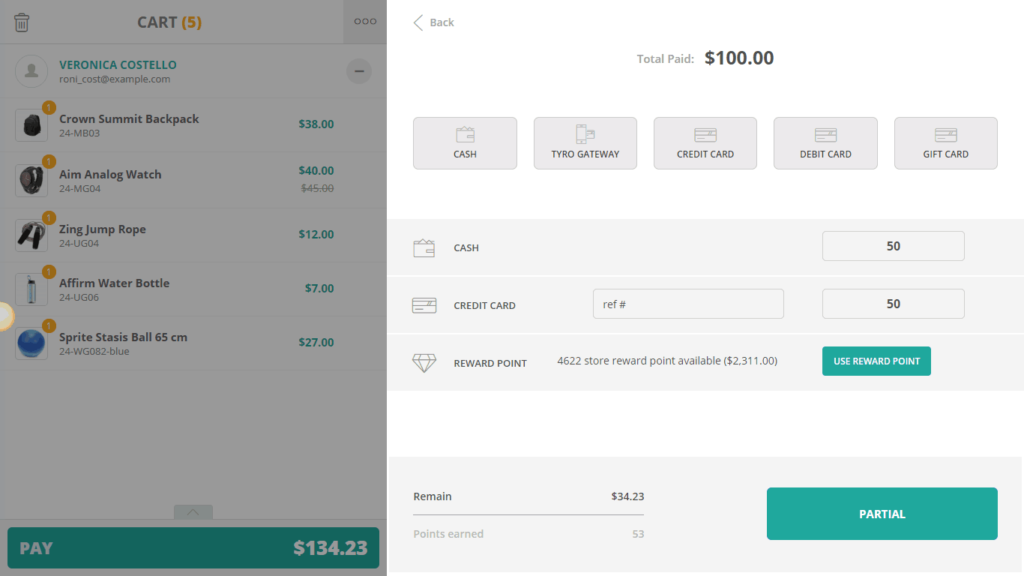
Another way that can encourage customers to spend more and often is loyalty programs. Customers will be rewarded when they spend a certain amount or purchase a certain number of items. In ConnectPOS, you can integrate with Reward Points by Aheadworks on Magento back end. That means loyalty points are synchronized and customers can earn and spend points across the channels.
Read our case study on how The Sewing Studio streamlines the loyalty program for customers.
Accept deposit/ partial payments
If you sell high-value items, like furniture or home appliances, you should consider offering flexible in-store payment options to help your customers purchase more easily. They can pay part of their orders first and pay the rest later when they have items delivered to their houses or they can choose to pay over a certain amount of time. An extended period to pay off their purchase can help convert more customers or encourage them to purchase more expensive items.
ConnectPOS has numerous payment methods for you and your customers to choose from, including both integrated and non-integrated payments. Customers can choose to pay partially for their orders and come back to pay the rest later. They can also use different payment methods for one order.
To be able to split tenders and accept deposits, all you need to do is set up or select the payments you want to use and enable “Allow amount tendered” in Payment settings of ConnectPOS. For the detailed instruction, please visit Payments Setup in Knowledge Base.
