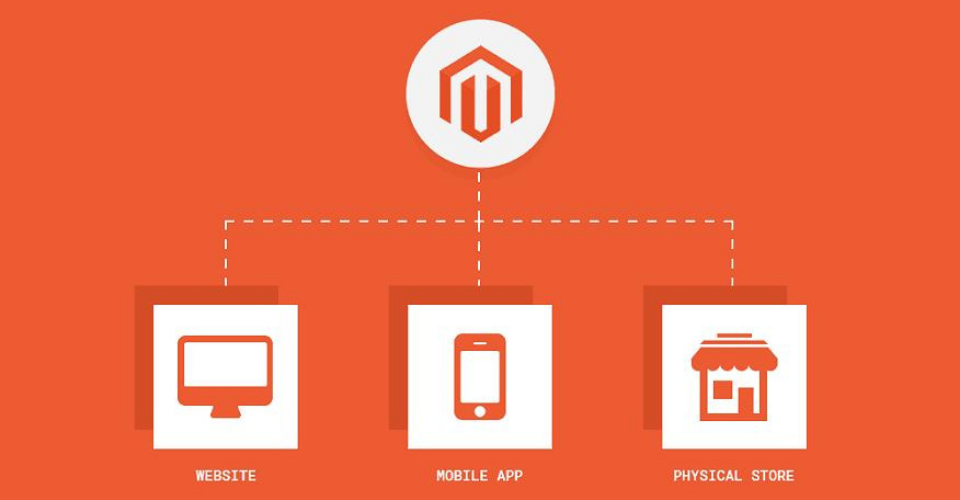Overview
The reality of omnichannel journey with Magento POS
The omnichannel retail system is now a must and shoppers are taking advantage of both online and in-person offerings, especially with the helping hand of Magento POS system.
Brick-and-mortar retail is now an extended part of the online shopping experience, offering in-person experience and fulfillment services like click-and-collect/ buy online, pick up in-store or buy online, return in-store.
These options are becoming increasingly popular among shoppers: according to a recent survey by JDA Software, 50% of respondents in said they’d used an in-store pickup service in the past 12 months.
If you’re running an online business on Magento and have a Magento POS in brick-and-mortar stores, you have the basic elements to start offering these services.
However, it’s not that simple: the survey by JDA Software also found that retail managers encountered many challenges related to omnichannel implementation, like inaccurate data, limited stock, and slow refills. Customers also reported that it took staff a long time to retrieve their orders or they were unable to find them in the system.
An omnichannel model can lead to higher in-store spending, according to a study in Harvard Business review but you need to make sure that your customers and staff have a truly ‘omnichannel’ experience with seamless flows and real-time updates.
How to properly implement an omnichannel Magento POS system in your stores?
Allocate dedicated resources
Design an area for online pickups, and if you have many pickup orders, you should consider having a dedicated store associate for this. This allows customers to quickly pick up or return purchases without any confusion.
►►►► Please visit our products: digital banking, situation analysis, Shopify markets, Vietnam Photography Tour, Photography Tour Guide Viet Nam, supply chain operations management, fintech ai, Multi Store POS, Woocommerce POS, Mobile POS, White label POS, POS Reseller, Beauty Supply Store POS, Retail POS and Vape shop POS
And whether you set aside staff for online pickups or not, make sure that you train your store associates properly about your policies and in-store procedures, like fulfilling or refunding orders. This should be applied to seasonal workers as well.
Implement inventory software
When it comes to multi-store inventory management, inaccurate data, limited stock, and slow replenishment are the biggest challenges. A good inventory management system is the key to effective inventory management: you manage multiple stores, online and brick-and-mortar. However, only 64% of store managers use technology to manage stock.
ConnectPOS is one of the world’s leading Magento POS provider. Integrated with Embedded ERP by Boostmyshop, it helps manage multi-warehouse inventory effectively by tracking and updating stock in real-time, alerting store managers when the stock is low, transferring stock among stores and placing orders from suppliers.
Learn more about effective inventory management.
Utilize your data
Use reports from your Magento POS and inventory management software to determine future inventory and staffing needs.
ConnectPOS reports allow you to know the overall performance of stores, the selling trends, the best selling products, and stock status, so you can take actions in time. You can customize the dashboard to show the most important metrics every time you log in.
We hope these tips can help you build a successful omnichannel Magento POS system and ensure the happiness of customers.