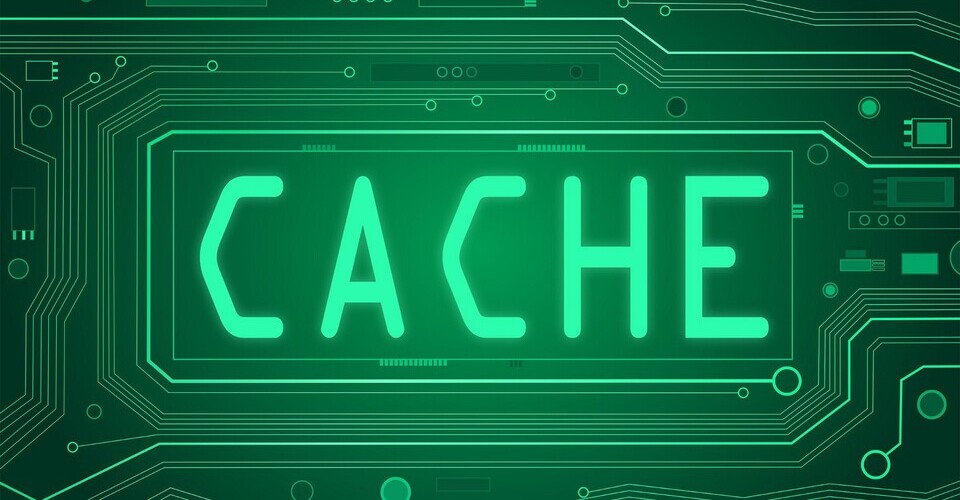“Cache” is a familiar component used with the aim of boosting web load speed as well as facilitating webs movements. At times, users are suggested to regularly clear the cache. There are two types of clearing cache namely clean cache and flush cache.
Yet, is it necessary to clear the cache? And what are the differences between the two terms: clean cache and flush cache?
Overview
What is cache?
In computing, “cache” is a high-speed data storage layer that can retain data temporarily. With cache, if users request stored data in the future, the websites will serve up faster by accessing the data in storage.
Since cache allows people to reuse data, it will help reduce the amount of time to access new data, as a result, it will boost web loading speed and make it more convenient for web visitors

Why should users clear caches?
Since temporary data will be stored in caches, clearing cache will help users save storage space and remove unnecessary items. In addition, if your device needs to be reset, clearing cache is what you have to do.
How cache flushing differs from cache cleaning?
In general, when users clean the cache, only items from the enabled cache are removed. In other words, when cache cleaning, users will not affect other data or applications since they only decide to clear the cache.
Meanwhile, when users flush the cache, that means the whole type of cache will be removed resulting that other data, as well as applications stored in that cache, will all disappear.
►►►► Please visit our products: digital banking, situation analysis, Shopify markets, Vietnam Photography Tour, Photography Tour Guide Viet Nam, supply chain operations management, fintech ai, Multi Store POS, Woocommerce POS, Mobile POS, White label POS, POS Reseller, Beauty Supply Store POS, Retail POS and Vape shop POS
How to clear cache in Magento?
There are two simple ways to clear cache in Magento: via Admin Panel or Command Line
Via Admin Panel
- First, go to the Admin Panel, choose System and then click Cache Management.
- Determine which cache types to be cleared.
- Collect determined Cache Types
- Click Refresh button and end up the process by Submit
* If you want to flush cache instead of clean cache, you can directly click Flush Magento Cache or Flush Cache Storage.
Via Command Line
If you choose to use this manual method, the following commands can help you
- For Cleaning Magento Cache, use command: php bin/magento cache:clean
* To clean specific cache types, you need to detail them (e.g reflection, block_html, collections, config, db_ddl, layout, eav, etc)
- For Flushing Magento Cache, use command: php bin/magento cache:flush

Follow ConnectPOS for more insights on technology and retail businesses.