Finding a good POS Warehouse solution is one of the most difficult problems Magento merchants have to face, especially when it comes to multi-stores operating online and offline. Shop owners need to know the stock level to make purchase orders to suppliers. Shop operators need to know if an item is still available or out of stock in their store as well as others to inform the customers. The customers need to know where they can go to get their orders if they opt for click-and-collect. That’s why we need to make sure the inventory flow streams between Magento and POS smoothly, stock level and status are updated in real time so everyone at any points in the system has the correct information.
To realize that, ConnectPOS and Boostmyshop have worked together to bring you an integrated solution of Magento POS and Embedded ERP.
Manage inventory of multi-stores
Let’s take a look at the integrated functions of ConnectPOS and Embedded ERP:
1. View the stock level at different stores
Embedded ERP enables you to create warehouses and assign warehouses to each website created in Magento. In each warehouse, you can decide on the available items and their stock level. ConnectPOS now can take such information and display it in POS. In case an item runs out of stock at the current store, the cashier can look up and inform customers at which other stores the item is still available so they can go pick up or have it shipped. As the shop owner, you can check and track inventory at each location without being present.
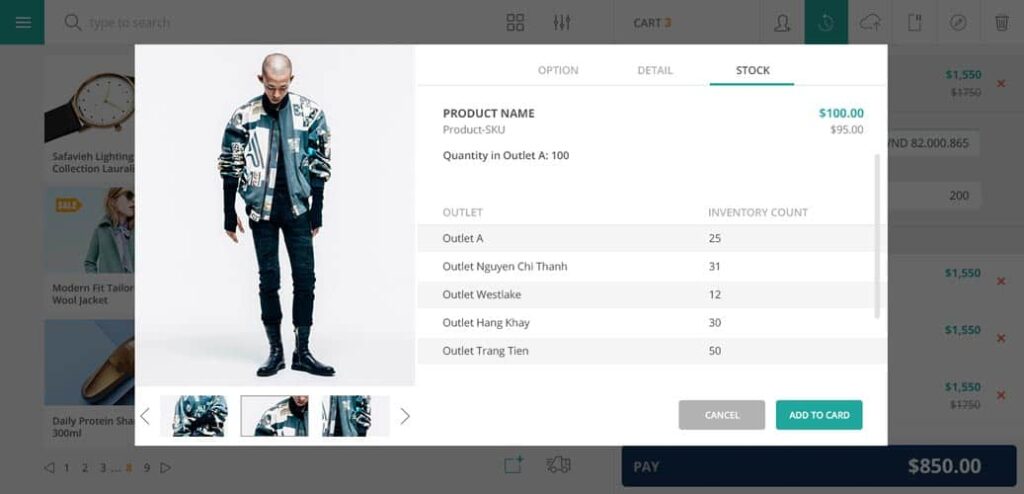
2. Update stock in real time
a. When an order is created in POS, the stock will be deducted from the warehouse of that store. ConnectPOS keeps track of the inventory and syncs that information immediately to Magento, including the quantity to be shipped and quantity available.
►►►► Please visit our products: digital banking, situation analysis, Shopify markets, Vietnam Photography Tour, Photography Tour Guide Viet Nam, supply chain operations management, fintech ai, Multi Store POS, Woocommerce POS, Mobile POS, White label POS, POS Reseller, Beauty Supply Store POS, Retail POS and Vape shop POS
b. Stock update or stock movement between warehouses in Magento will also be updated in real time in ConnectPOS, so the shop operators don’t have to worry about misinformation.
During the whole process, human errors in counting and managing stock are minimized, and you can focus on what you do best: making your customers happy with your services and products.
Upcoming Omnichannel Features
This integration opens many opportunities for us to improve and add new features to ConnectPOS. In the upcoming months, as we integrate at a deeper level, you will be able to perform:
Click and collect: your customers can place an order online and pick it up at their chosen store or warehouse if they don’t want to wait for home delivery
Update stock transfer right from POS: when the shop owner sends the stock to a store, the shop operators can scan them to update the stock information directly in POS without having to log into Magento back-end. The information will of course be updated to Magento.
Now you may wonder what you need to do to make ConnectPOS and Embedded ERP by Boostmyshop work together? You only need to do one more step after installing both ConnectPOS and Embedded ERP in Magento: turn on the option to integrate with Boostmyshop in Multi-inventories in ConnectPOS Settings, and they will work right out of the box!
Schedule a demo call with us to see how ConnectPOS and Embedded ERP can help you capture sales and manage inventory accurately at ease.
