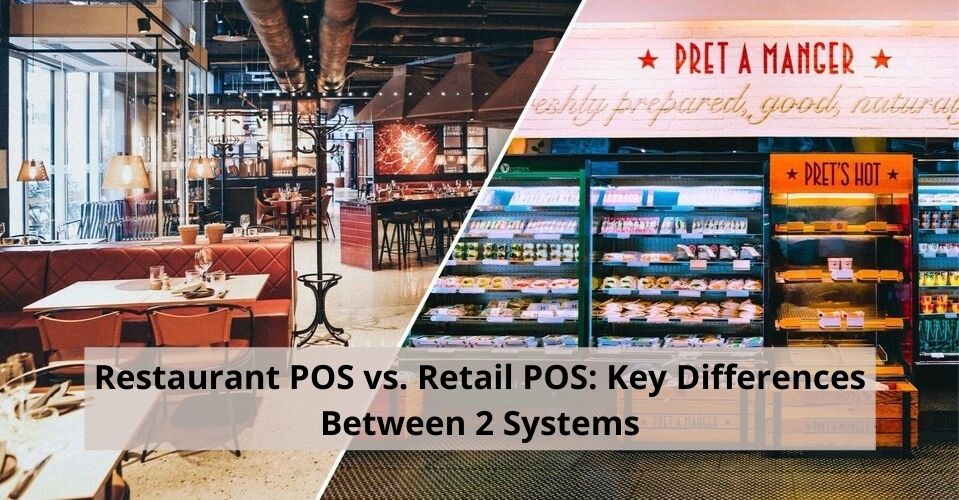A POS system is familiar with almost all business leaders and their employees thanks to its substantial benefits in cost-effective management and operations. However, it’s not always that clear to distinguish between a POS system specifically designed for retail businesses and the one for restaurants. So, in today’s article, we’ll present you with the restaurant POS vs. retail POS comparison to give you the most thorough understanding of the differences between the 2 systems.
Overview
Workflow differences
The simplest yet proper way to understand the differences between restaurant POS vs. retail POS is to look at how the order and check-out processes work in each business type.
In a retail store, a transaction starts when a customer brings his/her items to the POS terminal and has the clerk scan the products with a barcode scanner. Once the cashier finishes scanning, all the products are assigned to a specific transaction. The customer then will pay for the groceries using the payment option of his/her choice. And the transaction is closed immediately after the staff member printing or emailing a receipt to the customer.

On the other hand, the workflow is considerably different in restaurants. In restaurants, a front-of-house staff member enters customers’ orders into the POS system, and that information is immediately relayed to the back of house. Depending on the type of restaurant, the order can then close immediately like in a takeaway restaurant or remain open until the end of the meal in a fine dining restaurant.

Software differences
Based on how transactions in retail stores are processed, the POS software for retail is generally designed to start and complete sales. It works on the basis that each product is assigned to an inventory with a certain stock level and a barcode. After the order is placed and the information is input to the POS software, a retail POS system software processes, completes, and immediately closes the transaction.
Alternatively, restaurant POS software is meant for more than just sales. Restaurant POS systems deal with products, or menu items more exactly, which are defined by descriptions or graphics instead of barcodes. After the order is placed, the POS passes the input to the back of house. The software is designed with a more flexible mindset so that the transaction may remain open up until the customer is ready to settle their bill. This enables employees to continue adding to or modifying the order without the need for starting a new transaction each time.

Hardware differences
The distinct ordering and check-out processes also explain the hardware differences in restaurant POS vs. retail POS.
►►►► Please visit our products: digital banking, situation analysis, Shopify markets, Vietnam Photography Tour, Photography Tour Guide Viet Nam, supply chain operations management, fintech ai, Multi Store POS, Woocommerce POS, Mobile POS, White label POS, POS Reseller, Beauty Supply Store POS, Retail POS and Vape shop POS
As mentioned above, products are attached with barcodes and scanned at the POS terminal. For this reason, most retail POS terminals are usually equipped with other POS hardware such as barcode scanners, cash drawers, scales for weighted items, and label printers for items without barcodes.

However, in restaurants, transactions often remain open as servers frequently add to the customer’s meal during their dining experience. As a result, most restaurant POS systems feature portable tablets so that the waiters can carry them around the venue to fulfill tableside ordering. A restaurant POS can also include additional hardware supporting the back of house such as kitchen printers for printing kitchen tickets, a kitchen display system, etc.

Differences in specific features
Inventory management
Retailers usually track their inventory with barcodes. In restaurants, you can’t add barcodes to every single ingredient in a restaurant. Alternatively, there will be someone who is in charge of calculating weight and quantity to constantly track the stock flow and stock level with assistance from the inventory management system in a POS.
Online ordering
Online orders are treated completely differently in restaurant POS vs. retail POS. Most of the time, it’s acceptable for retail to take a few days to ship the orders. Meanwhile, in restaurants, customers want their orders within an hour or even less, otherwise the food would be spoiled by the arrival time. That goes without saying, business owners and operators need different systems for each scenario.

Custom order
It’s normal for restaurant menus to be much more customizable than what retail businesses offer. If you’re operating a footwear store, most of the time, there will be already available items with variations of sizes, colors, materials, etc for your customers to choose from. On the other hand, as a restaurateur, you usually want to leave room for your guests to customize their food with, for example, toppings, spiciness levels, etc. That’s why a restaurant POS often comes with a custom order feature, while it’s not necessary for a retail POS.
Make the right choice
Your POS system is the livelihood of your businesses. With that being said, choosing the right POS software to fit your unique needs and demands is critical for proper operations and sustainable development. We hope that with today’s article, we have helped you solve the puzzle of how restaurant POS vs. retail POS work differently and why there need to be 2 separate, industry-specific systems for 2 types of business. Click HERE to reveal the best tailor-made POS systems for each industry. Should you have any questions, don’t hesitate to contact us!