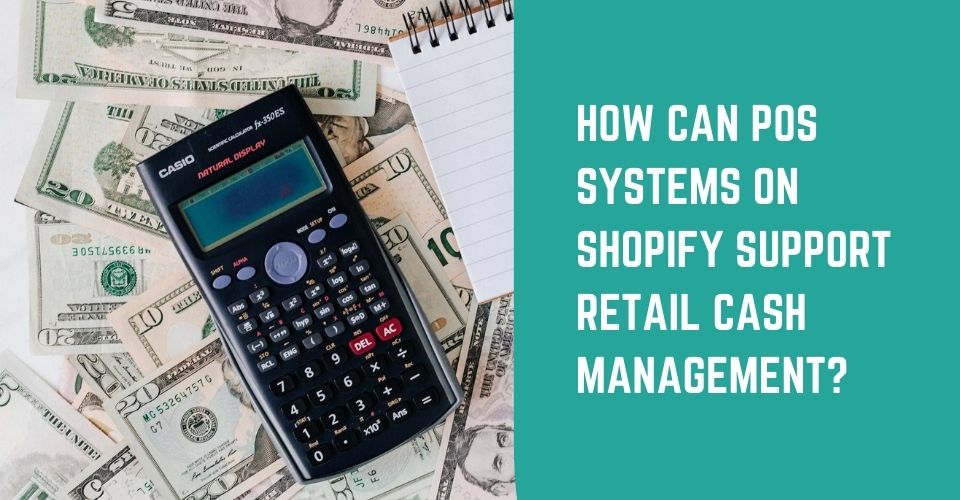The Shopify App Store has come a long way since its initial launch in 2009. The number of POS apps in the platform has risen from a few hundred to well over 3,000, in addition to the platform’s built-in POS. For many retailers, these systems can significantly support the monitoring of their cash. To give you a better idea, this article will provide 4 ways about how store owners can make use of their Shopify POS retail cash management.

Overview
Keep an eye on your budget
Before the invention of a POS system, merchants used to keep track of their cash manually (maybe with the help of calculators). This process might take a considerable amount of time, and the accuracy could not be fully guaranteed. However, a POS on Shopify can do this repetitive task, with many advanced features and more precision.
You can keep an eye on your budget for a fixed amount of time and calculate the expenses. There are also auto-generated reports in some POS with which store owners can see the trends and patterns. Take ConnectPOS as an example – this system has more than 20 auto-generated reports based on registers, staff members, and payment methods. This is the most visible benefit of a Shopify POS solution for your retail cash management.

Avoid overspending on marketing
It can be challenging to know how much to allocate to promotions while creating a budget for your company. This makes determining the amount spent on ads and other promotional activities becomes more difficult.
Larger companies have more money to take chances with their marketing campaigns, but small companies cannot afford to do so. This is why you need a Shopify POS app to avoid overspending on marketing and gain control over your retail cash management. A sufficient POS can help merchants estimate the right amount of money spent on marketing, based on the reports or other measurements that come with that POS system.
Have smarter inventory management
To handle your Shopify retail cash management, you may need more powerful inventory management tools to keep track of items in and out. Data will enable you to predict demand and increase efficiencies, while automated technology syncs your list through various distribution platforms.
Inventory management operates on the assumption that we are always in a state of rapid change. Therefore, staying up-to-date is essential to gain control over your cash. It’s a powerful tool that helps you avoid disparities between your online stores and the POS system. These discrepancies might be caused by recent transactions or orders.
►►►► Please visit our products: digital banking, situation analysis, Shopify markets, Vietnam Photography Tour, Photography Tour Guide Viet Nam, supply chain operations management, fintech ai, Multi Store POS, Woocommerce POS, Mobile POS, White label POS, POS Reseller, Beauty Supply Store POS, Retail POS and Vape shop POS
Minimize fraud
Fraudulent is no longer a rare issue when it comes to the retail industry. Many of these cases were due to internal theft, which often happened at the point of sale. Luckily, POS software can serve as your ‘detector’ to spot these frauds.
Firstly, it can stop last-minute item deletions when employees remove a sale from the server after the customer has paid for it. This can be done by specifying which actions need to be approved by the managers in the POS system.
In addition, store owners can also detect discrepancies faster, using a Shopify POS system with retail cash management features. It allows retailers to have frequent cash revisions with the POS. Another option is to send auto-notifications to managers whenever it detects disparities.

Conclusion
Managing retail cash management in a Shopify POS system effectively can help businesses to gain better control over their stores. In case you are finding a good POS system that can handle this, check out ConnectPOS with excellent features in cash, inventory, and staff management. The system is available on Shopify and has successfully served more than 500 retailers. If you are interested, don’t hesitate to contact us.