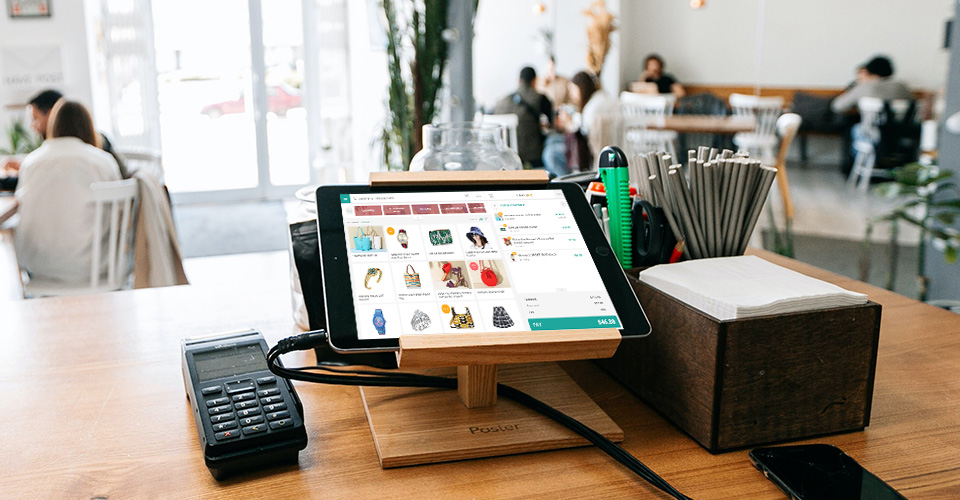A great way to create an omnichannel experience for your business is implementing a Point of Sale (POS) system. For Magento-based stores, this is one of the most favourite omnichannel retail strategies.
However, many retailers only have a mere vision of POS software as a tool to connect online and offline platforms; they don’t know how it exactly functions. In this article, we will walk you through the full sales cycle with a Magento POS system for retail.
There are many outstanding POS for Magento in the market right now, and here we use Magento POS by ConnectPOS as the example for the omnichannel journey.
Overview
Installation and preparation
After deciding your ideal Magento POS system, you can download the integration from Magento Marketplace if the extension is available on the marketplace. Otherwise, you can directly contact the chosen provider and have them install the POS into your ecosystem.
We strongly recommend you to look for providers that have a free trial, so you know whether the POS smoothly integrates with your current technology or not. You can start your omnichannel retail journey right after the installation is complete.
Before entering your physical store
An omnichannel shopping experience should start before your customers really set foot in the store.
With the rise of mobile commerce (mCommerce), consumers prefer to buy right from their phones. To attract more footfall to your physical location, many Magento POS providers have developed an add-on mobile app. This is also favoured by businesses: 44% of all stores use mobile POS to ring up customers.
►►►► Please visit our products: digital banking, situation analysis, Shopify markets, Vietnam Photography Tour, Photography Tour Guide Viet Nam, supply chain operations management, fintech ai, Multi Store POS, Woocommerce POS, Mobile POS, White label POS, POS Reseller, Beauty Supply Store POS, Retail POS and Vape shop POS
In the case of ConnectPOS, their PWA Consumer App is huge leverage to support a seamless shopping journey cross-platform. When customers are near the store (store owners can decide the distance), the app will automatically send notifications about new arrivals and promotions related to their shopping history and search history.
For store owners, they can run multiple outlets and warehouse with the Magento POS. After integrating a POS into the Magento system, you can add or edit many stores as you need, then set up registers and warehouse accordingly.

Magento POS system also helps store owners to easily manage their staff. Thanks to transparent working shift management features, you can set up roles for each staff member as cashier, seller or other particular positions.
Customers’ in-store behaviours
When customers have entered the store, many scenarios can happen. Yet one of their most familiar actions is checking the products.
With PWA Consumer App, customers can scan barcodes to get further information about the products without waiting for a seller. The barcodes can be auto-generated and printed from the online POS software.

Essential features of a Magento POS system is allowing customers to click and collect. A great Magento point of sale always supports consumers to buy online then pick up offline. Other omnichannel retail experiences include purchase online then refund or exchange in-store.
Store operators can create a custom order if customers want to buy a particular item that doesn’t appear in the inventory. This will create a seamless shopping experience for customers and increase customer satisfaction with your brand.

In the case of ConnectPOS, they apply cutting-edge technology for the best customer experience. AI Facial Recognition shows customers’ saved personal info and shopping history so store assistants can deliver better suggestions as soon as they step into the store.
Completing orders
For past customers, cashiers can find their contact and create new checkout carts quickly. For new buyers, there are two options: Collect their info and create new accounts or checkout as guest if they’re not willing to give personal info.
Many consumers choose not to return to a specific store because of its complicated checkout process. However, with Magento POS system, customers will experience simple checkout steps that support various payment methods, from cash to cards.

The Magento point of sale software by ConnectPOS only consist of 3 steps at checkout: Add to cart, choose payment method then it’s complete! Products can be added into the cart by scanning barcodes or QR codes.
More than 20 payment methods are supported, some of the most significant payment gateways you can find in here are PayPal, Tyro, Cardknox and Moneris.
Thanks to the advances in online transactions, customers now have more options in paying for their orders aside from traditional payments, for example:
- Split tenders: Accept more than one payment method in a single transaction (Card+Cash, Card+Reward Points, etc)
- Partial payments: Allow customers to pay a deposit or a part of the payment first, then come back to complete the transaction later.
When the transaction is complete, it’s easy to print receipts for buyers as the POS system are compatible with various hardware. You can design the template in the online POS software before printing the receipt. Emailing receipts is also a common choice for stores nowadays.
One huge concern of store owners is managing tax level and shipping costs. With an effective POS, your tax rates will be synced automatically from Magento backend to the point of sale system. The Magento POS also supports shipping and adjusts shipping fees based on each order.

In ConnectPOS, there’s an Auto Fulfillment checkbox for order that has been fulfilled in-store, so you can differentiate with other unfulfilled or special orders.

Whether buying online or offline, customers will receive loyalty points and/or gift cards for repeated purchases.
After-sales actions
As soon as the transaction is successful, the POS will automatically update important information about orders, customers and products to guarantee the correct number between online and offline inventory.
This is the most crucial function of a Magento POS since it’s the bridge between your online and offline store; there must not be any mistake cross-platform.
Yet don’t you worry much about data loss due to broken Internet connection. Most of Magento POS systems right now (including ConnectPOS) support both Online and Offline mode. So when there’s no Internet, the data is still saved in-app and uploaded online when you’re back online.

This information will be the resources for various in-depth reports about your store performance, by that you can closely follow and make in-time adjustments in inventory, payments or staff member shifts.
In a nutshell: How a POS system for retail works in a Magento-based store
These are the most basic steps on how to use a POS system for retail in real life.
- Visit the brick-and-mortar store
- Explore and decide to buy which products
- Add to cart through mobile app or at the checkout counter. For buyers who have already purchased online, they can come to the store to pick up/refund/exchange.
- Pay by cash, cards, loyalty points or gift cards
- Choose delivery methods
- Instantly sync inventory and orders’ info to the Magento backend and vice versa for online transactions
- Update data in reports
And the omnichannel retail cycle repeats with the next orders.
Final words,
Understanding how to use a POS system for retail will guarantee your long-term development. We hope with this article, you’ve fully visualized the road to omnichannel transformation with a Magento POS. A point of Sale solution is what you need to achieve new greatness in the retail business.
Magento POS by ConnectPOS will definitely be the perfect choice for retail brands to kickstart their omnichannel journey.
Visit our website for more professional and resourceful analytics in the point of sale system and omnichannel retail strategies.