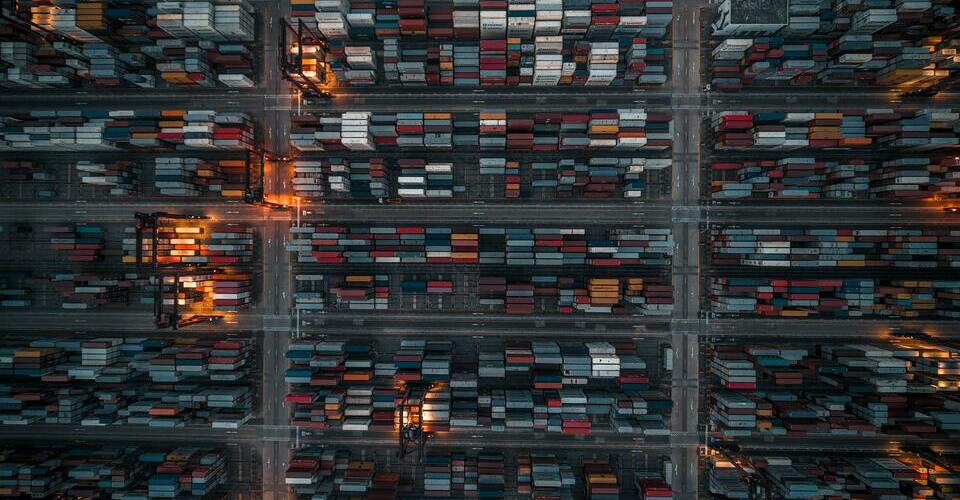To this point, we might all agree on the importance of inventory management to ensure a successful and profitable business. However, it’s not an easy task as it requires so much work that needs to be handled in the right way. And things are even tougher when you have more than one warehouse to manage, so-called multi-warehouse management. The good news is that today, we’ll together learn to deal with such problems through 7 best practices of multi-warehouse management.
Overview
What is multi-warehouse management exactly?
To increase revenue, businesses should expand their reach and distribute their warehouses to more than one location. When a business locates its inventory in multiple storage locations, it is called a multi-warehouse management system. A multi-warehouse management system offers multiple benefits to users.

A multi-warehouse consists of the variable quantity of stocks of varying products. So, it is hard to manage the multi-warehouse system in the right way for business owners. As a manager, you should have a good knowledge of the best multi-warehouse management system so that you can also manage the multi-warehouse system most effectively.
Best practices of multi-warehouse management
Fixed tracking and movable tracking
You need to understand these two terms in order to ensure the best practice of multi-warehouse management. If you invest in the inventory of your stock, you can save and earn a lot more in the long run. For an efficient and professional tracking system, you must include fixed and movable tracking both.

Fixed tracking is simply the tracking of the manufactured product in the warehouse that arrives at warehouses on the day of dispatching. Equipment, such as barcodes and tags, is utilized to track the equipment and location of the products.
Movable tracking is the tracking of the product where the manager tracks the number of each product, restocking, and excess quantity of each product. In a way, this is real-time management of what you have and what you may be missing.
Monitor the stocks of best-seller products

Your hot best-selling products must be stored in higher quantity so it never goes out of stock. Many people are going to order your best-selling products. Managers must always keep a check on their best-sellers to make the most use of these extremely profitable stocks. The best-selling products list can be made so those products always remain in stock. Going out of stock can harm the business’s reputation and revenue generation. So, make sure to monitor the stocks of best-selling products digitally. This is how you can conduct the best practices of multi-warehouse management.
►►►► Please visit our products: digital banking, situation analysis, Shopify markets, Vietnam Photography Tour, Photography Tour Guide Viet Nam, supply chain operations management, fintech ai, Multi Store POS, Woocommerce POS, Mobile POS, White label POS, POS Reseller, Beauty Supply Store POS, Retail POS and Vape shop POS
Do not store all kinds of products
Remember that you do not have to store and stock all kinds of products in your warehouses. Warehouses will be filled with perishable items that may not get sold easily. The best practice is to make a list of the best-sellers, and low-movers, and dead stock to easily keep track of. Then, you should stock best-selling ones, keep a lower stock of the low-selling products, and get rid of the dead stock. Only then, you can store the products smartly in your multi-warehouses.

Upgrade the latest data in the software
This is one of the most critical steps that you should follow. For instance, you should ensure that data is regularly updated without the prevention of any delays. Ordering, stocks, and warehouse systems should be put in sync. If there is a small business, you can undertake this task at home. However, if there is more than one warehouse of your business, you should utilize a POS system with a robust multi-warehouse inventory management feature. Such systems facilitate real-time synchronization across your multiple warehouses. It will help you lighten most of the hard work and make life so much easier for you as business owners and operators.

Cross-docking and wave picking system
This is an excellent system in which business ensures that they are carrying out their best multi-warehouse management in a clean way. These two options – cross-docking and wave-picking – help you in keeping the costs of the entire multi-warehouse system down by maintaining your storage well-managed and well-organized.
Cross-docking is a system in which a product is ordered from other companies, and the order is delivered to the customer. The product arrives at the warehouse when it is ready.

If there is a manufacturing unit of your company, you can utilize the wave picking system wherein orders are filled and made in short interval periods. Keeping into consideration labor, order numbers, and the flow of the day, wave picking is scheduled.
These two features ensure smoother and leaner delivery and storage of the multi-warehouse system.
Balance the stock levels
It is quite important to balance the stock levels according to the data available. The variable stock levels of the products allow you to maximize the space at the warehouse. Thus, the system allows instant fulfillment of orders and make a multi-warehouse best practice.

There is some math that you should do for balancing the stock levels. You should ascertain minimum, maximum, reorder, and average levels, as well as you must have a look at the turnover of your inventory, product sales, and lead time rate. Thus, you can organize and manage the inventory system sufficiently.
These techniques empower you to conduct multi-warehouse best practices by reducing the cost of stocks
Count products separately at each warehouse system

It is important to remember that you should count stock at every warehouse smartly. The most common mistake made by sellers is that they count the only total number of products. They must assess the product levels of each warehouse separately so as to keep a record of every product separately.
As business owners and operators, you must know about the number of every product separately in each location so that you can stock and restock the best-selling products according to geographical cues timely. Though it is hard work to keep a watch on a number of products, it will benefit you a lot and ensure a multi-warehouse management best practice.
Our side story
These are some of the top tips regarding multi-warehouse management best practices. Such a multi-warehouse inventory management system assists you in keeping a record of your products’ stock levels smartly in each warehouse. It is quite convenient to keep a good record of your products well with the help from POS systems, one worth mentioning is ConnectPOS.

ConnectPOS is a cloud-based POS software for omnichannel businesses. It offers user-friendly, affordable, and convenient solutions for efficient and quick storage of your products in multiple warehouses. ConnectPOS multi-warehouse inventory management comes with various functions, such as:
- Establishment of the multiple warehouses
- Management of transferring inventory and quantity between warehouses
- Inventory allocation on a channel-based basis
- Integration with shipping and carriers software
- Getting order notifications
- Getting notifications order
- Effective management of drop-ship orders
- Implementation of integrations with large e-commerce business platforms
And many more! Contact now, or book your 14-day free trial to experience the favorable full service of ours!