Retailers are gradually replacing their traditional cash registers with modern Point of Sale systems (aka POS systems). Everywhere you go, from small shops to big shopping malls, you can easily catch sight of a cashier, shop operator or servant using POS. What is POS and POS system and what makes it so popular? In this article, you can get to know all the basic information you need to know about retail POS and if you’re a retailer with one or many physical stores looking for a suitable retail POS system, we provide some advice that will help you make it through the jungle and find Mr. Right.
Let’s get started!
Overview
A. What is Point of Sale?
Point of Sale (POS or sometimes also called Point of Service or Point of Purchase) is the point where the seller and the buyer meet and proceed transactions. The concept is quite vague (we know) and that’s why it can be construed in many ways: as broad as a store, a mall, a commercial street or as specific as a checkout area or cashier counter. Normally, when people say Point of Sale, they mean the brick-and-mortar store with a cashier counter where they can create orders and accept payments from customers, though today POS can be virtual and used for online stores as well.

B. What is Retail Point of Sale system?
A Retail Point of Sale (Retail POS) system is the system used to process the transactions at the retail location. It has two main components: POS software and POS hardware.
1. POS Software
The basic functions of a retail POS software are: create orders, record customer information, record payment methods and manage orders. With many advances made over the last decade, a modern retail POS software can have many more functions, including return, exchange, inventory management, and loyalty programs.
With the rise of e-commerce and omnichannel trend in retail lately, it’s strongly recommended that you choose a retail POS software that runs off your e-commerce platform (for example, if you’re using WooCommerce or Magento, you should look for WooCommerce-based POS or Magento-based POS). Such POS software can synchronize data between your e-store and POS so you don’t have to import product catalogs, customer lists and set up everything again in POS. Besides, a synchronized database will release the full potential of your business via POS as you can use omnichannel functions such as In-store Pickup, Multishipping, Endless Aisle.
We can divide current retail POS into 2 groups in terms of deployment methods: on-premise and cloud-based.
►►►► Please visit our products: digital banking, situation analysis, Shopify markets, Vietnam Photography Tour, Photography Tour Guide Viet Nam, supply chain operations management, fintech ai, Multi Store POS, Woocommerce POS, Mobile POS, White label POS, POS Reseller, Beauty Supply Store POS, Retail POS and Vape shop POS
1.1. On-premise POS
Also known as back-office server, it’s the traditional Point of Sale model that is installed on your server. As the business grows, you may find it very bulky since it requires a much more powerful server, regular maintenance and even in-house IT team to support you. If for any reasons, the server is down, your business may have to stop for hours and you’re at risk of losing your data. That’s why more and more retailers are choosing or switching to the second choice: cloud-based.
1.2. Cloud-based POS
Before we get any further, do you know what ‘Cloud’ here means? Have you heard of ‘Cloud Storage’ or its application like iCloud or Google Drive? (And yes, Google Drive is cloud-based) For those who are unfamiliar with this term, it’s definitely not the white fluffy thing that floats on the sky in this case. ‘Cloud’ refers to any software or service that stores data via the Internet. It helps reduce the amount of information you need to store locally on your server so your system will run faster (cheer!). You don’t have to worry about data loss either since the data are stored both locally and on Cloud so even if your server is done, you can still retrieve the data from Cloud.
Now you know what ‘cloud-based’ means, it’s getting much easier to understand cloud POS, right? (By the way, another name of its is Software-as-a-Service (SaaS) POS – are you familiar with it?)
With a cloud-based retail POS, you don’t need to install it on your server – it runs and stores data over the Internet. The developer will allow you to register and create your own account with a username and a password to access it.
Besides the two advantages we’ve mentioned above, you may want to consider cloud-based POS for the following reasons:
a. Information consistency: the information is fully synchronized all over the sales channels, especially inventory, taxes, and promotions. It will minimize human error in the process and anyone at any point, any time can get the updated, correct information, whether it’s a cashier who needs to look up the info for customers or a shop owner who needs to know how many items he needs to order to stock.
b. Centralized data: all your data from multiple sale channels and touchpoints are stored in one place, which means you can easily access and use the data for integrated analysis, compare and manage your business better.
c. Cost efficiency: with monthly or annual cost starting from $39/ mo, you can use POS and receive support when needed without having to hire a professional IT guy or even a team to maintain your system or fix bugs and solve issues. If the POS upgrades, you can benefit from that free of charge or at a small additional fee.

Some retailers may worry about the security of Cloud as it stores data on the Internet: the data can be leaked or bought or hacked. But rest assured, the cloud storage is safe because (1) it never stores sensitive data such as credit card information, (2) data are always encrypted and communicated over a separate secure network and (3) devices connected to Cloud are monitored all the time and any suspicious activity or rogue accessing will be detected immediately. So either you’re an SME or big enterprise, you can consider using cloud-based POS.
Cloud-based retail POS is often available in two types of app: web POS (or web-based POS) and mobile POS. Web POS runs on a browser so it can work with Windows/ PC and Mac. Mobile POS is compatible with smartphones and tablets, usually an iPad POS app (iOS-based POS) and Android app. While Web POS has the advantages of compatibility with many devices, mobile POS is loved because of its mobility – you can sell and accept payments on the go from your iPhone or iPad.
2. POS Hardware
A small advice: you should start by choosing a retail POS software first and hardware later. In case you’re changing to a new POS software, don’t worry – many POS software can work with a wide range of hardware peripherals so it’s likely that you can continue using your existing devices. Basic POS hardware peripherals are: register screen, barcode scanner, card reader, receipt printer, and cash drawer.
2.1. Register Screen
The screen of the device on which a cashier interact with a POS software. The device can be PC, Mac or an iPad.
2.2. Barcode Scanner
It scans (or you can say ‘reads’) the barcode of a specific product, then import it to POS and the POS software will immediately look it up in the database to see which item the barcode belongs to and add the item to cart. Barcode scanner is critical for quick checkout process as cashiers don’t have to manually search for a product they need, and it helps minimize human error during the checkout process as well.
Besides checkout, stores use barcode scanning to scan and check stock levels, especially during a stock transfer, if they have Inventory Management system integrated into POS.
Some iPad POS app also enables you to scan barcodes using iPad camera so you can save a little money on this.
2.3. Credit Card Reader
Credit card readers read data on the customer’s card, send the amount charged to POS and process the payment. Normally a retailer will need to set up a business transaction account at a payment processor or provider and they can purchase or get a credit card reader for free from that payment processor or provider.
When choosing a payment processor and a credit card reader, security is the most important factor to consider, even more than fees and costs. You should opt for EMV-compliant credit card readers. EMV is the standard of credit card readers, making payment cards nearly impossible to copy and reduce significantly the possibility of accepting counterfeit cards.
Some of the most common payment processors that provide credit card readers are PayPal (PayPal Here for mobile POS), Authorize.Net, iZettle, Payment Express, Adyen, and Tyro.
2.4. Receipt Printer
As the name suggests, this kind of printer is designed exclusively for printing receipts.
Nowadays, customers may prefer to receive receipts via email or SMS as they can keep them more easily than printed receipts. In case of refund or exchange, they can take the email receipt or text receipt to the store and don’t have to worry about lost or damaged printed receipts. Retailers can save the money too and it’s more environmental-friendly.
2.5. Cash Drawer
Credit cards have become popular and many shops now accept credit cards. However, you need a cash drawer as people still pay in cash and coins a lot. So make sure that you can offer them different ways to pay for their orders, whether cash or card or mixed.
Cash drawers often interact with POS in two ways: (1) there is a button called “Open cash register” or similar in your POS so when you click, the connected cash drawer will be open or (2) the cash drawer interact with POS via the receipt printer, so when you print the receipt, the receipt printer will make the cash drawer open.

C. POS Features
Recently, Point of Sale system has been referred as Point of Service because it’s also a point for customers to return their purchases now, and it can have additional functions such as Inventory Management, CRM, Accounting, and Warehousing. Besides the main function as the point to create orders and accept payments, a modern retail POS system usually has the following features:
Products and Inventory: display products and product categories (these can be imported directly into POS or synchronized and loaded with other sales channels such as e-commerce websites), display and control inventory (total stock and stock at each store)
Sales: features needed to cover cashiers’ day-to-day tasks, including create orders, accept payments (non-integrated and integrated payments), split tenders (accept multiple payments for one order), layaway (make a deposit for an order), refund and exchange, home delivery. Some omnichannel POS synchronized fully with online stores enables you to perform more complicated tasks: search online orders, in-store pickup, multi-shipping, endless aisle.
Customers: check out as guest, create a new customer or search for an existing one in the database. For integrated POS with e-commerce, the customer information you put in POS will be synchronized to your central database as well and you can also look up the orders, lifetime sales and reward points of a specific customer. You can use the data to understand your customers better and influence them via personalized marketing messages.
Reports: run and export different reports, including shift reports (X-Report and Z-Report) and basic and advanced sales report (revenue, inventory, taxes, refunds, payments, reward points, etc.) so you can know the performance of your business, find out what needs to promote and what needs to improve.
Store Management: manage stores and registers (create new ones or edit existing ones), manage users (add and assign roles, PIN code login, clock-in and clock-out), manage settings and localization for POS such as translation and receipt customization.
Throughout the list, you can see that an integrated POS that synchronizes with other sales channels, especially your online stores, will enable more functions for you. The ideal will be real-time synchronization, so any changes or updates at a point in your system will be reflected immediately in POS – your cashiers will stay up-to-date all the time and can provide customers with correct information.
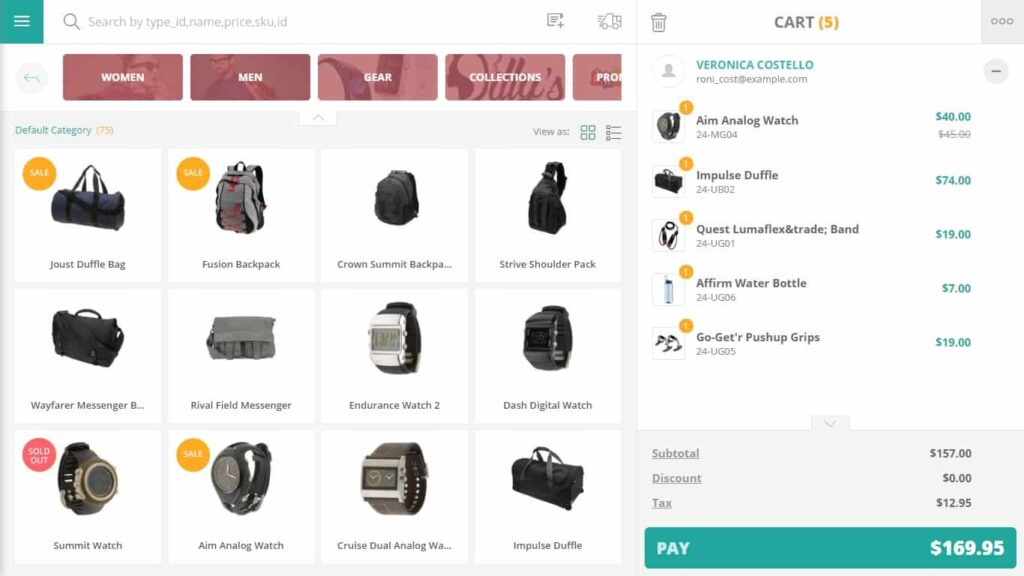
D. Why you need a POS system?
With all the features listed above, we hope you can see why POS is a much better choice for brick-and-mortar stores than the traditional cash registers.
Manage your business more efficiently: the data are synchronized with other sales channels so you only have to set up everything once. Changes across the sales channels can be done easily. You can look up the information you need anytime, anywhere you want. Basic and advanced reports let you how your business performs and make timely decisions.
Create a great shopping experience for customers: customers don’t have to repeat themselves when moving between sales channels, earn points for their purchases and redeem them wherever and whenever they want, have many options in shopping and payments so they can choose the most convenient way for them. POS will help you understand more about in-store behaviors of your customers so you can combine them with online behaviors and find a way to make your customers come back and be loyal to your brand.
E. How to choose the right retail POS?
After understanding POS system and its functions, if you think you need a POS for your physical stores, it’s time for the next step: choose a suitable POS system for your business.
First, take your needs into consideration. Of course, you want the POS system fit in your current system. Does it need to work with your e-commerce website only? Or your marketplaces? CRM? Loyalty program or any other programs that you’re working with?
Then ask yourself or your cashiers/ shop operators which tasks they need to do day-to-day. When you look for a retail POS, make sure they can cover all of them and these functions must be easy to use, not complicated processes that confuse and frustrate your cashiers.
Each retail POS will have its own strengths, such as speed or some specific functions. Think of the priority of those ‘nice-to-have’ features, too so you can decide more easily.
Next, when meeting the provider, ask them about security, uptime, and support (including support for installation, maintenance, and integration). The last thing you want to encounter is that the system is down due to some reasons, the selling stops and there’s no one to help you in time.
Last but not least, go for a demo and a trial. This is how you can experience a POS software directly on your system to know if it really works. And get your shop operators to try it too – they will be the ones that use POS daily so they know better than anyone else if it’s a hit or a miss, or if anything needs adding or improving.
Final Words
Point of Sale system is of great importance to a modern business, not only for brick-and-mortar stores but for the business as a whole. We hope that this article helps you understand Retail POS better in terms of different deployments, features, and benefits, and we also hope you find our advice on how to choose a suitable POS useful.
There are many advances made in POS over the last decade. If there is anything you want to share with us about this topic, please leave us a comment below – we’ll be more than happy to hear from you.
