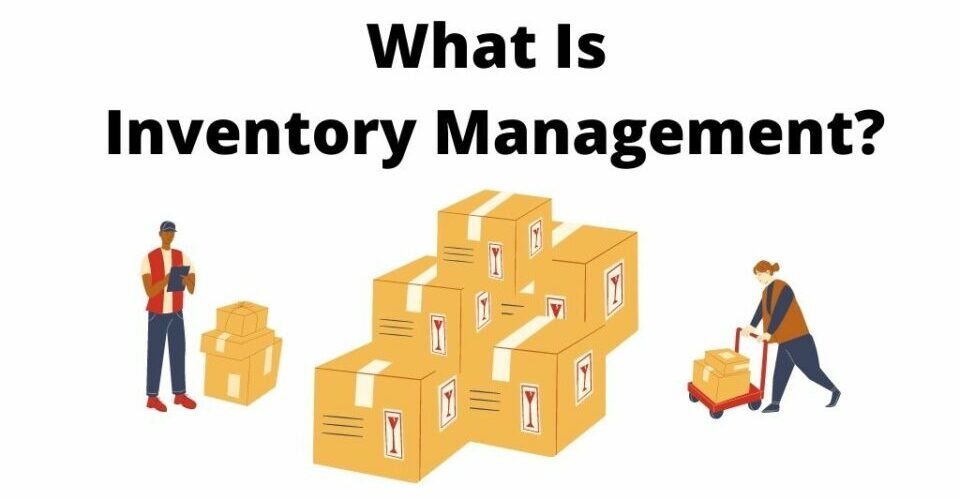The aim of any business is to make sales, but you wouldn’t be able to sell anything if it weren’t for inventory management. It tells you where the product is, where it is supposed to go and how much of them you have. So keep reading for a better understanding of what it is in retail and how you can use it to transform your business.
Overview
What is inventory management?
Inventory management is the set of tools and systems that you use to keep track of the inventory in your store. Managing inventory is ideally through a POS system. By using a POS and not manually, you wouldn’t have to spend hours at your desk since your POS would update all of that automatically. All you have to do is log into POS and check inventory almost instantly. You would be able to see the information about every sale made. With this feature, it only took a few minutes instead of your whole day.
Benefits of inventory management
For businesses, having good inventory management helps drive sales, deliver great customer experience and keep your budget under control.
Save money
Good inventory management means a better cash flow. It could save money for businesses, such as reduce costs on storage, reduce chances of carrying dead stock and improve demand planning.
Forecast demand
Businesses that order new stock without forecasting demand first are more likely to find themselves with product surpluses or shortages. By using inventory management on your POS, retailers would be able to access data and insights on sales history, which would help them to predict how much stock they are going to need. Therefore, demand forecasting is an essential part that helps future-proof your business.
Improve customer service
Inventory management helps you provide customers with the items they need and reduce chances of picking, packing and shipping errors. It shows retailers which products they have, where they are located and how many are available. Moreover, it helps track down damaged items so that they wouldn’t get sold to customers by mistake.
How inventory management works
Inventory management typically has 4 steps:
►►►► Please visit our products: digital banking, situation analysis, Shopify markets, supply chain operations management, fintech ai, Multi Store POS, Woocommerce POS, Mobile POS, White label POS, Reseller POS, Beauty Supply Store POS, POS System for Retail and Vape shop POS

Create a record of products
List all the products with details like name, size, price, etc. (add images and descriptions if possible) for better identification. Whenever any information is changed, you could just update it in your POS system. This is the key step for any business.
Identify stock location
Misplace and overlook products would lead to wrong sales and lost revenue. Therefore it is important to identify specific locations of products such as section, shelf and rack. Your inventory management should do the job for you, by using tags, barcodes and labels that help identify items.
Create a procedure for sale
When receiving an order, you would verify that order and check the products. Confirm product type and numbers, note down any damages, mistakes if it has.
Create a procedure for the return
When a customer returns an item, check to see if it has any damage or defect, then send it back for repair or return to the store.
Inventory management on your POS could do more than its literal name, for example, with ConnectPOS, your data would automatically synchronize. Which means information like customers, orders, products would be on both your online and offline store in real-time. If you run more than one store or warehouse, ConnectPOS could help you to change between your stores easily. Retailers would be able to check and transfer stocks of every store right on their POS.
Another useful feature would be allowing customers to choose products from multiple warehouses in one bill.
To conclude
The best inventory management would help you power your business, and the best POS system would help you successfully manage your inventory. So all you need to do is contact us – ConnectPOS, for the best POS system with advanced-technology and offers inventory management features.