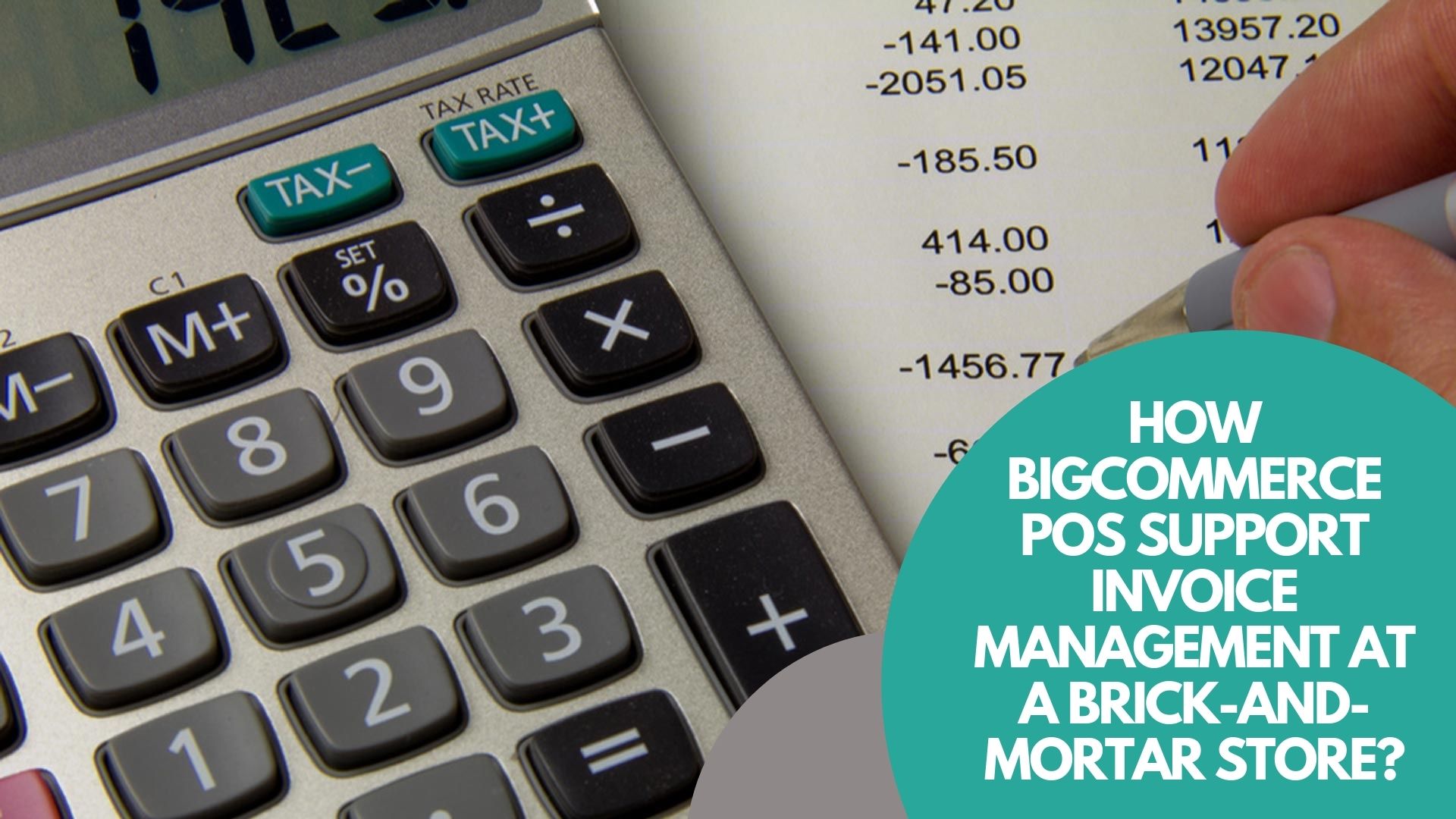The invoice management in every BigCommerce business is also an important aspect that needs taking into consideration to improve store performance. And since customer requirements are constantly changing and increasing, businesses are also required to pay more attention to managing invoices in brick and mortar stores. Adopting POS systems is a worthy investment in today’s market not only in terms of enhancing sales systems but also processing invoices. In this article, we would like to discuss how BigCommerce POS supports invoice management in your physical stores.
Overview
Automate billing process
In order to guarantee a smooth and accurate cash flow in physical stores, BigCommerce enables you to develop an automated and efficient billing system. To illustrate, the system should be able to print bills based on data inputs and minimize possible errors. Besides, invoices should also be sent automatically to customers via emails right after their transactions are completed. These emails will not only confirm their orders but also be considered as a thank-you letter to customers. Fortunately, retail businesses can easily find these helpful features provided by several BigCommerce POS.

Customize your invoice
A great invoice process can be used as a modern method to personalize shopping experience and strengthen relationships with your customers. To illustrate, instead of creating one-off invoices, you are now able to provide customers with detailed information about their carts, their total purchase amount, payment options, etc. In fact, retailer store owners can increase their cash flow and reinforce their brands significantly by well planning and personalizing invoice processes. Many BigCommerce POS allow their retailers to adjust invoice content and templates to better satisfy customers.
There are some recommendations that you may need to consider when creating your invoice. You should make customers’ basic information clear, especially when it comes to their name and contact information. This will help all parties work well together without encountering any problems. Payment terms should also be included comprehensively to support customers to easily complete their transactions. Also, you can include different payment options to meet all customers’ demands.
Choose the suitable types of invoices.
There are various types of invoices that are used for different purposes and customer segmentations. For example, the most common invoice used in brick and mortar stores is standard voices. The format of this type is flexible, retail stores can adjust them based on particular requirements. Credit invoices are also popular when retail stores want to send their customers special discounts or loyalty programs. Being a BigCommerce retailer, you can have your invoices made automatically from orders in your store following a fixed template.
Manage invoices online
A great way to streamline your invoice management is to eliminate paper from the equation. With an online process, you will be able to keep all invoices as data files on your computer device and access them anytime, anywhere. Also, using online invoices can save a large amount of money on printing unnecessary documents, and sending invoices in paper. Also, online process can be used as a alternative option that minimize potential problem of losing invoice when being arranged physically

Bottom line
►►►► Please visit our products: digital banking, situation analysis, Shopify markets, supply chain operations management, fintech ai, Multi Store POS, Woocommerce POS, Mobile POS, White label POS, Reseller POS, Beauty Supply Store POS, POS System for Retail and Vape shop POS
Similar to many other finance processes, invoice management may become a burden for many BigCommerce brick and mortar stores. In fact, it is reported that 82% of finance departments encounter many problems originating from their huge number of invoices. A possible solution for these problems is adopting powerful technology like a POS system to support your invoice management in your stores.
Being a leading BigCommerce POS in the market, ConnectPOS provides retailers with many features that greatly benefit your brick and mortar stores. Hence, don’t forget to contact us if you need any help.