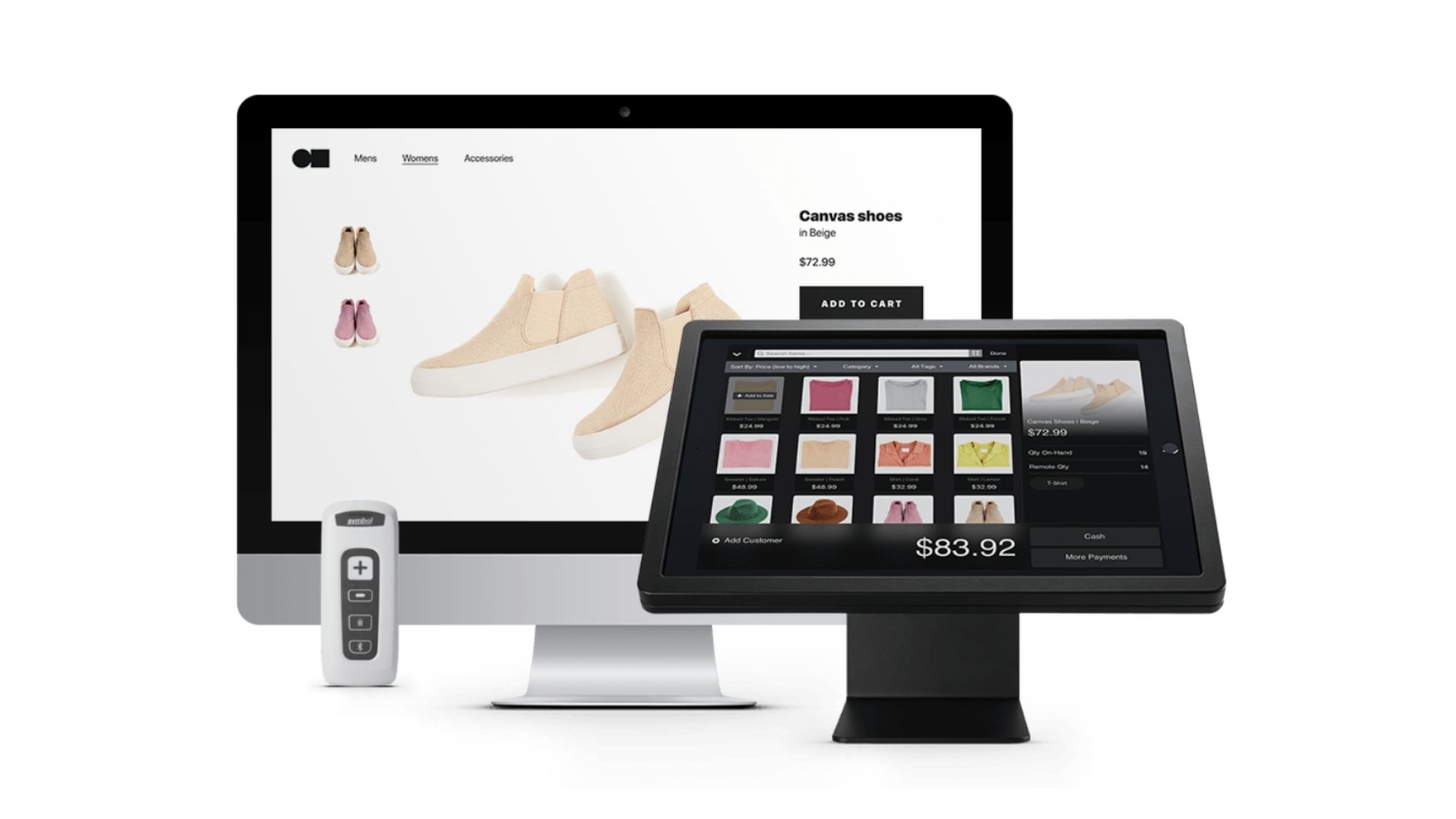Along with the emerging trend in the eCommerce industry, POS has gradually become a crucial part of every modern sales process. By adopting a robust POS system, retailers can significantly increase online orders and raise their profit. Some POS also provides features that support other aspects of retail businesses such as inventory, supply chain, or marketing.
However, when talking about an efficient POS system, it is not just about which system to choose but also about how to set it up for success. Following is a step-by-step guideline on how to build a POS system.
Overview
Run the software and log in
The first and foremost step is launching the software. With on premiere software, you may need complicated installation. Meanwhile, if using fully integrated cloud-based software such as ConnectPOS, all you have to do is download and install the POS application to your devices
Afterward, you will be required to login and configure your account by entering your detailed information such as store name, address, number of your existing outlets, etc. Perhaps, there might be a few extra requirements depending on the POS you choose.

Set up user accounts
Commonly, you are allowed to set up accounts as well as profiles for different team members that might be involved in the system such as admins, managers or cashiers, and so on.
Each POS solution may have its own way to help you assign or even restrict user accounts from accessing certain parts of the system data. To illustrate, you can enable admin accounts to work with every section of the software. In the same way, your cashiers are only allowed to work with their sell screen.
Set up hardware
Besides software, hardware is also a key factor in omnichannel retail business. Depending on each store, you may need particular hardware. Commonly every physical store today requires a Touch Screen Monitor or Tablet, credit card terminal, cash drawer, receipt printer, barcode scanner, etc. However, it is important to bear in mind that those devices can connect to Wifi networks and work well with your POS software. Hence, it would be much better if you partner with a POS provider that offers you both software and hardware components.
►►►► Please visit our products: digital banking, situation analysis, Shopify markets, supply chain operations management, fintech ai, Multi Store POS, Woocommerce POS, Mobile POS, White label POS, Reseller POS, Beauty Supply Store POS, POS System for Retail and Vape shop POS

Set up payment gateways
It is recommended that you connect your POS system with many payment gateways, which enable you to fulfil customer requirements. And the ability to connect with various payment gateways also needs taking into account when choosing your POS providers.
Afterward, you will have to configure the software setting to make sure that it can recognize your payment processor.
Connect with online retail platforms
After finishing all of the above steps, you can integrate your POS system with your existing online stores. Once they are connected, all information about your retail businesses will be automatically synchronized and support all business processes. Noticeably, each platform as well as each POS system may require different steps to bring them together.
You may face a huge risk in terms of omnichannel customer shopping experience if your data is not synchronized and constantly updated between stores and POS systems. Additionally, many POS systems are built in with various features which greatly benefit your retail business. And connecting directly with the platform is an effective way to optimize your POS.
Lastly
There might be differences between systems in how to build a pos system. Yet, in general, retailers will have to get through all these above steps. Fortunately, this process will not waste you much time or effort.
ConnectPOS is one of the most robust and user-friendly POS systems in the recent market with the ability to connect with various popular payment gateways and platforms. Besides, ConnectRetail, the ConnectPOS developer, also provides helpful hardware devices that greatly smoothen the sales process. If you are looking for such a high-quality POS system, contact us now!